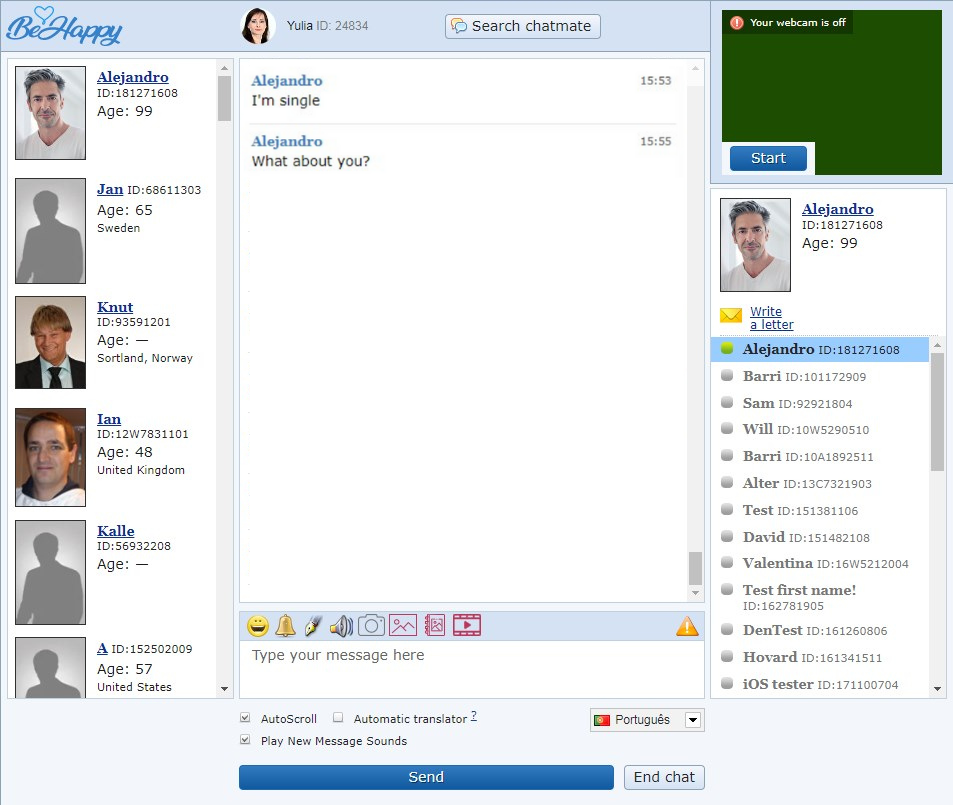Live Chat
What is Live Chat? This a unique system for exchanging instant messages between a man and a lady in real-time mode.
TO PARTICIPATE IN LIVE COMMUNICATION, a lady must sign in to her individual account on the chat.missnevesta.com website using her unique login and password.
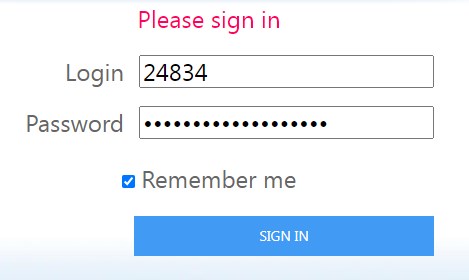
Click the ONLINE MEN link.
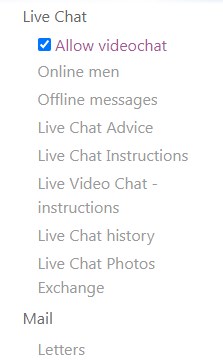
Then select a man’s profile from the proposed list and click the START CHAT NOW button in his profile.
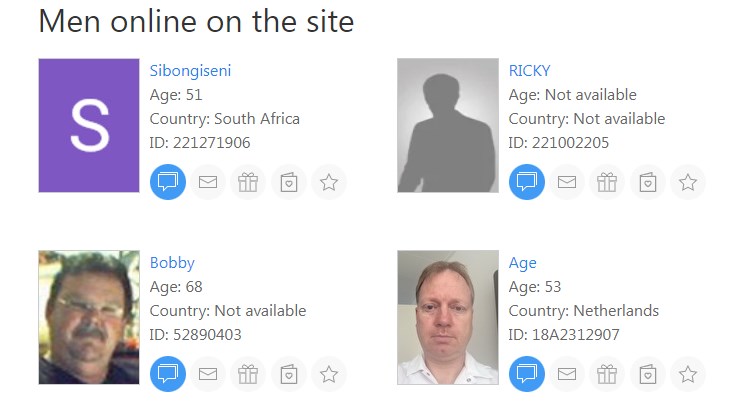 The chat window will then open.
The chat window will then open.
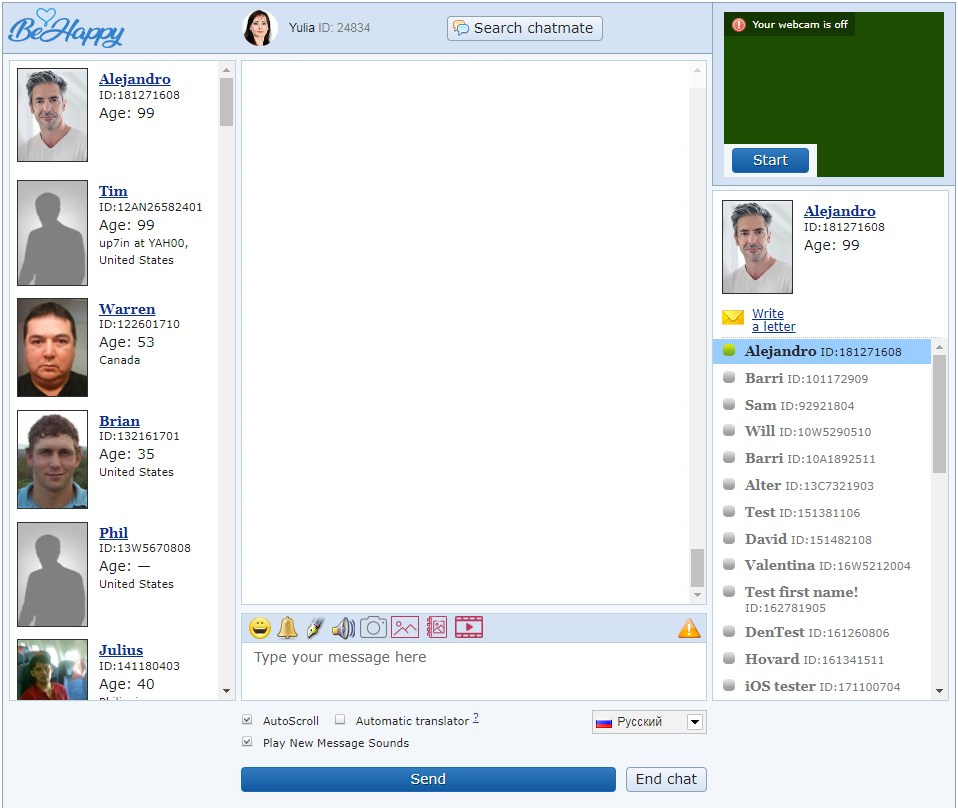
TO WRITE A MESSAGE, the lady should enter the text that she plans to send to the man in the chat window and then send this by pressing the SEND button or using the ENTER key on the keyboard. This message will be displayed in the chat window. The first written message by the lady is an invitation to the man to chat so it is best if it contains words of greeting and any of the available "emoticons".
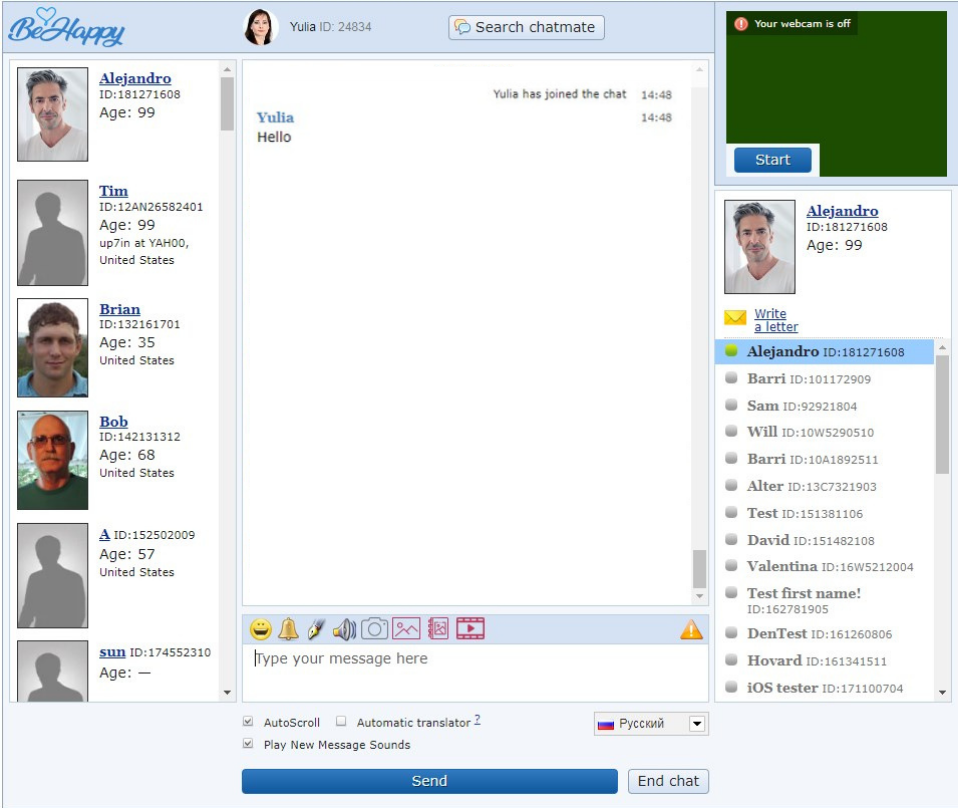
DURING THE COMMUNICATION, A LADY IS FORBIDDEN TO EXCHANGE ANY CONTACT INFORMATION WITH A MAN. This information includes a phone number, e-mail address, logins for instant messaging programs (msn, skype, etc.) and names used on any social media sites (Facebook, vk, odnoklassniki and any others). The only exception is the lady's postal address. During the correspondence, a lady does not have the right to offer the man the ability to find her on a social network and does not have the right to provide him with her first name, last name or nickname for that purpose.
IF A MAN REJECTS THE INVITATION/FIRST MESSAGE FROM A LADY TO JOIN THE CHAT, then the lady will receive a message, “Sorry, Sam is busy at the moment, please try to start chatting with Sam later or you can start a new chat with any other users who are online now”.
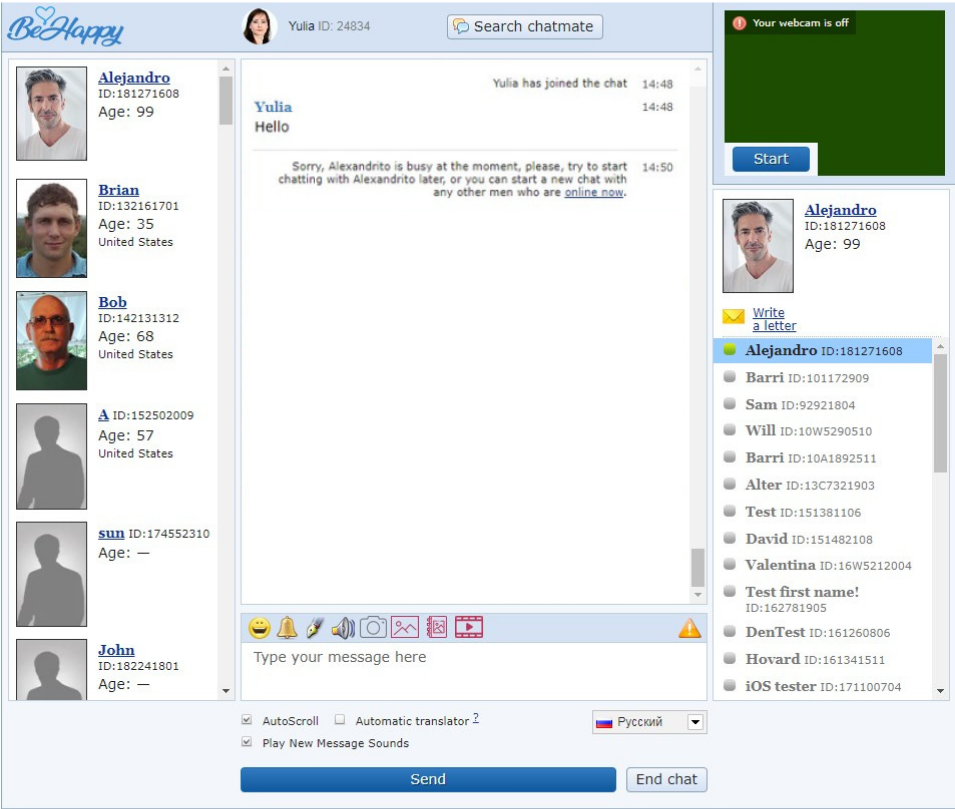
IF A MAN INVITES A LADY FIRST TO COMMUNICATE, then an informational notification will appear in the lower right corner of the screen - an invitation. In order to accept an invitation from a man, the lady must press the START CHAT button. The lady can accept the invitation within 3 minutes. After this period of time, the invitation will disappear and be considered to be not accepted.
IF A LADY IS NOT INTERESTED IN COMMUNICATION WITH A MAN AND DOES NOT WANT TO ACCEPT HIS INVITATION TO CHAT, then she can click on the CLOSE WINDOW link in the invitation itself and the invitation from the man will be rejected.
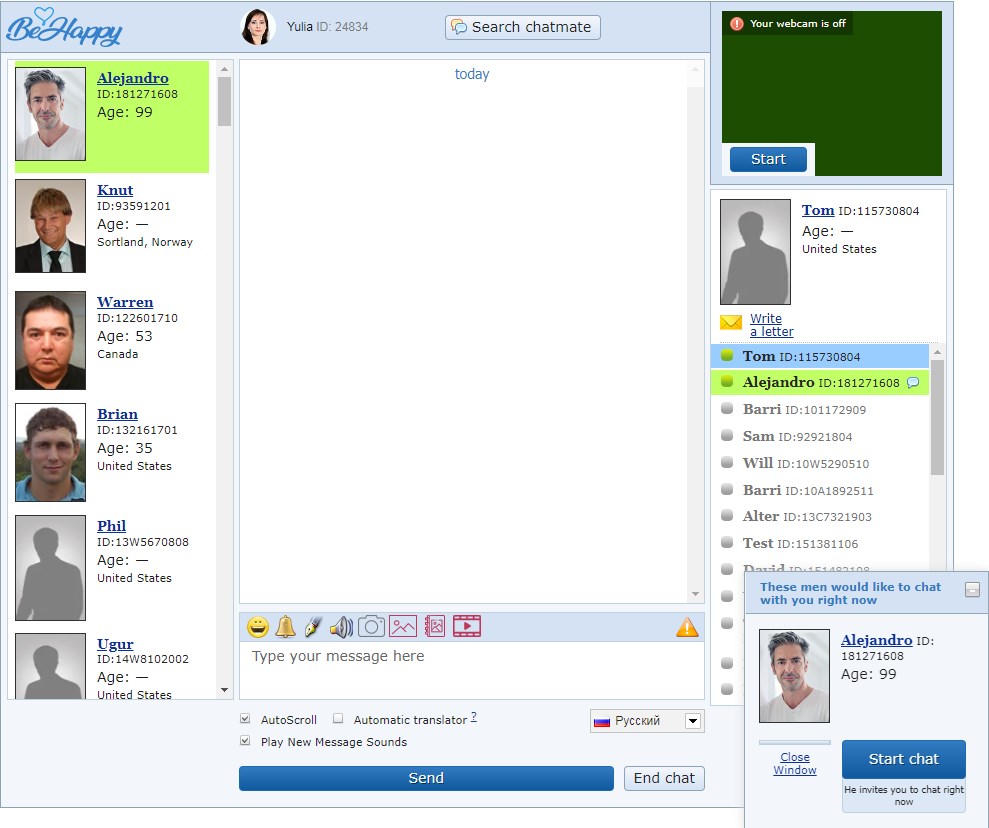
IF A LADY WANTS TO END THE CHAT WITH ANY MAN FIRST, then she can do this by clicking on the cross button in the upper right corner of the window or on the END button which will close the chat window.
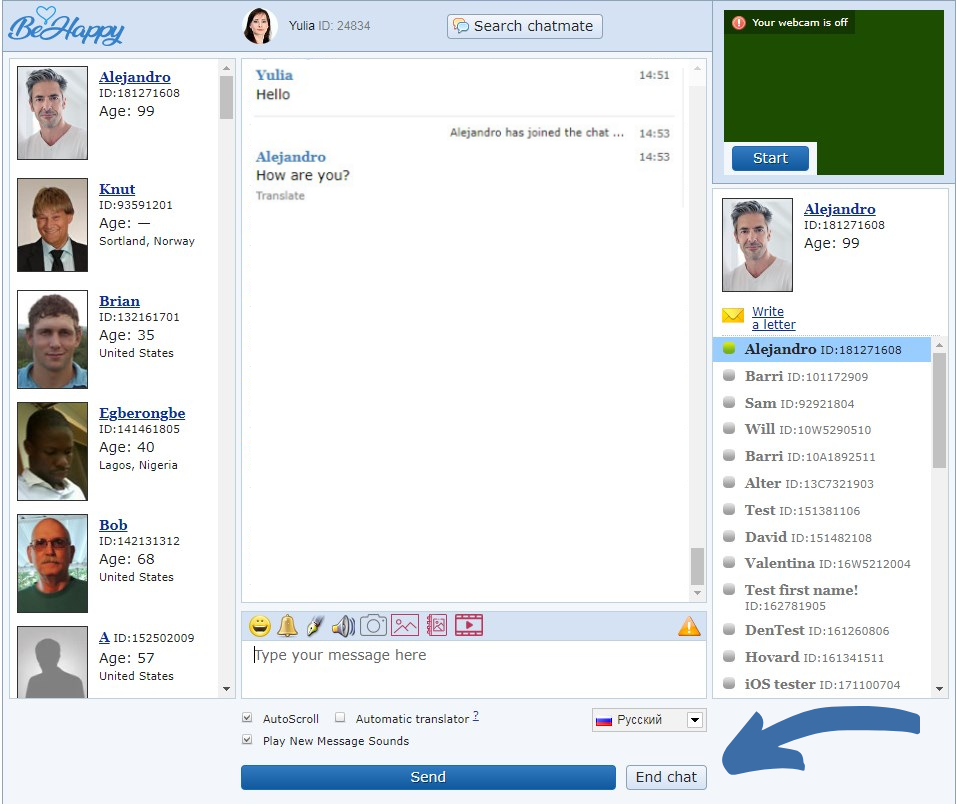
IF WHILE CHATTING…
… the MAN ENDS THE CHAT FIRST, then the lady will receive a notification of this which will say, “Barri finished the chat, but you are welcome to start chatting with any other users who are online now.”
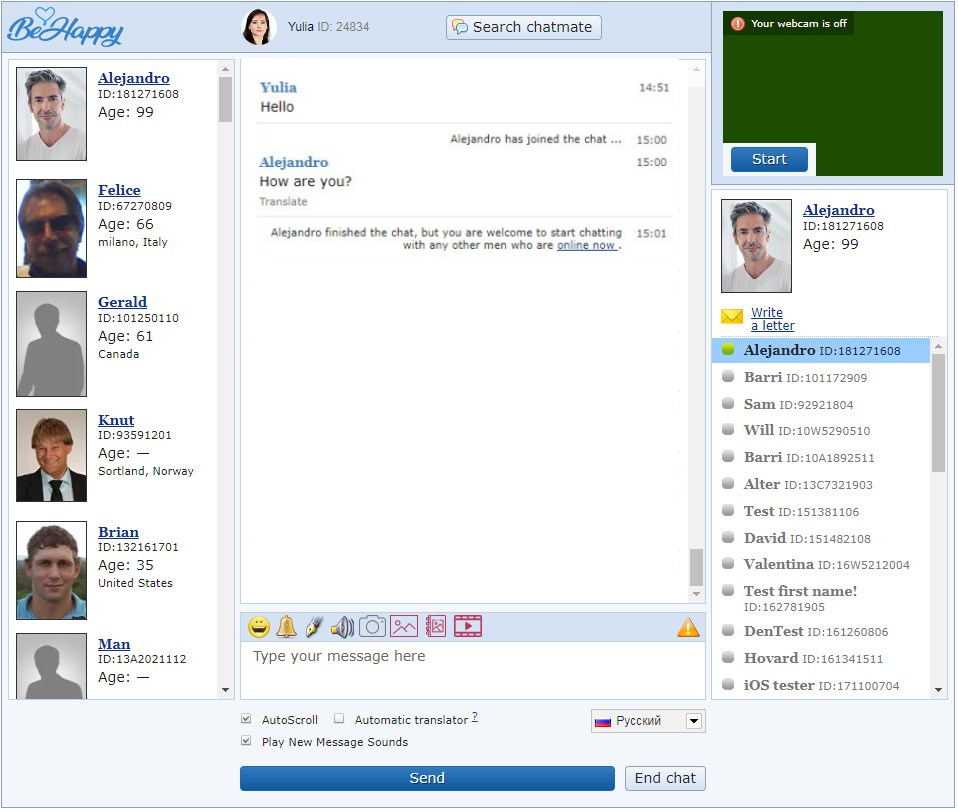
…THE MAN RUNS OUT OF CREDITS, then the lady will receive a notification that says “Sorry, now John is unable to send you messages, though John can get messages from you. You are welcome to continue sending messages to John to make John start chatting with you again as soon as possible.” The lady will be able to send messages to the man but she will not be able to receive any messages from him until he buys additional credits and then enters the chat to continue the conversation.
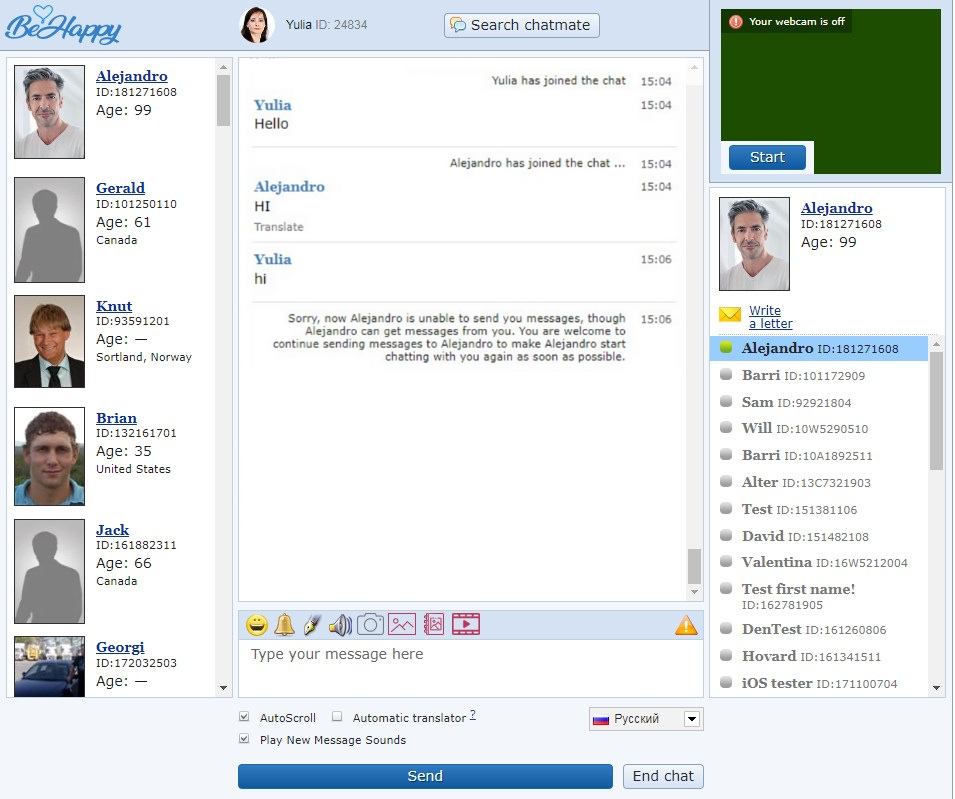
A LADY CAN COMMUNICATE WITH MORE THAN ONE MAN. All the men who are currently online are displayed in the chat window on the left in a vertical list in the MEN ONLINE column. If a lady who is already communicating with one man wants to simultaneously start a conversation with another man, using the left mouse button she can click on any man from the MEN ONLINE list who interests her and this man will immediately appear in the chat window. So, with one click of the mouse a lady can switch between the men she is chatting with.
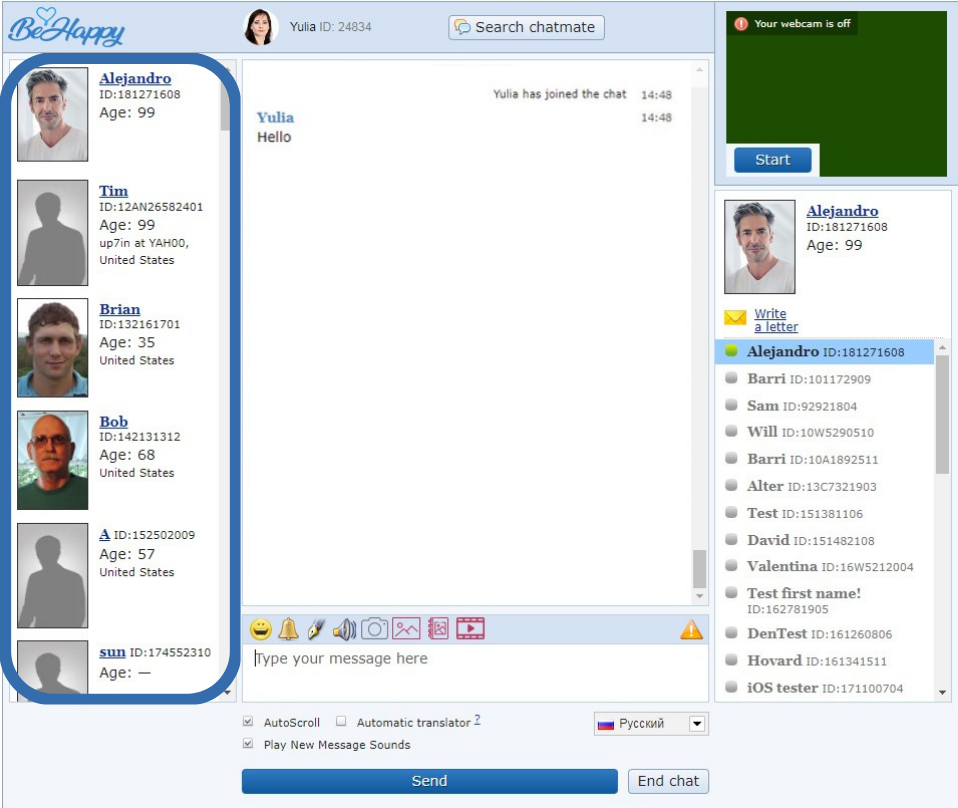
AVATAR OF THE MAN WHO IS CURRENTLY TALKING TO THE LADY is displayed in the chat window on the right. If a lady wants to see a man's profile during a conversation, she should click on the man's photo in his profile. All the necessary information will then be displayed in a new window.
THOSE MEN WITH WHOM THE LADY HAS CHATTED WITH AT LEAST ONCE are automatically added and saved in the lady's CONTACT LIST in the chat window on the right.
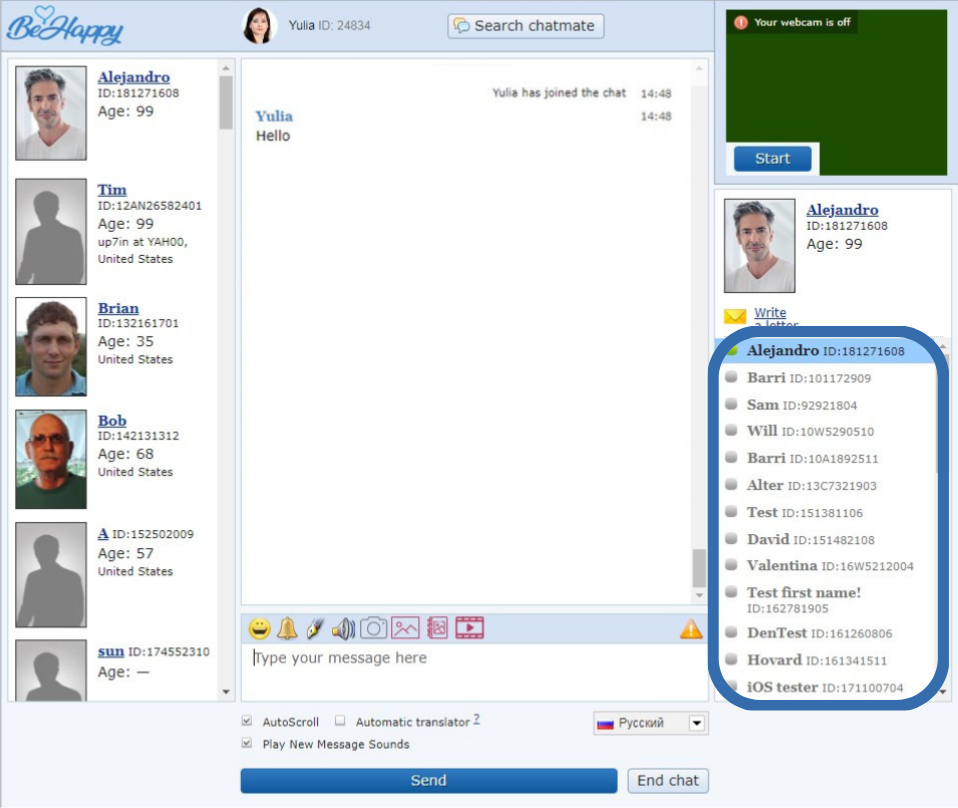
The profiles of men who the lady did not chat with but whose profiles she viewed are also added to the contact list for the current session but will not have been saved when the lady next visits Live Chat.
IF THE LADY DOES NOT WANT to manually scroll through the text of the chat window, she can check the box next to AUTO SCROLL.
IF A LADY DOUBTS her level of foreign language proficiency, she can use the online translation service. In the bottom panel of the chat window, she should check the box next to AUTOMATIC TRANSLATOR and select a language that is convenient for understanding and communicating. If the lady has turned on the translator, then all messages during the dialogue between the lady and the man will be displayed in the chat window in the language that the lady has selected from the LANGUAGE column.
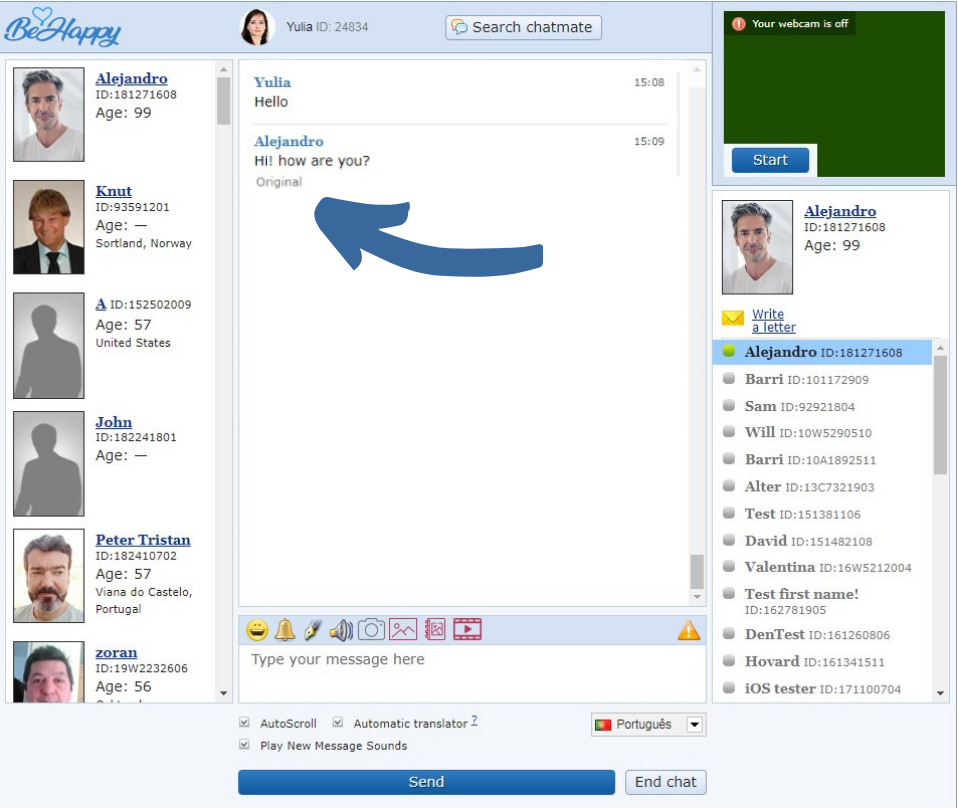
In this case, all the content written by the man will have the signature, ORIGINAL. By clicking on this word under a specific phrase or remark made by the man during a conversation, the lady will see how the man initially wrote that sentence in his native language.
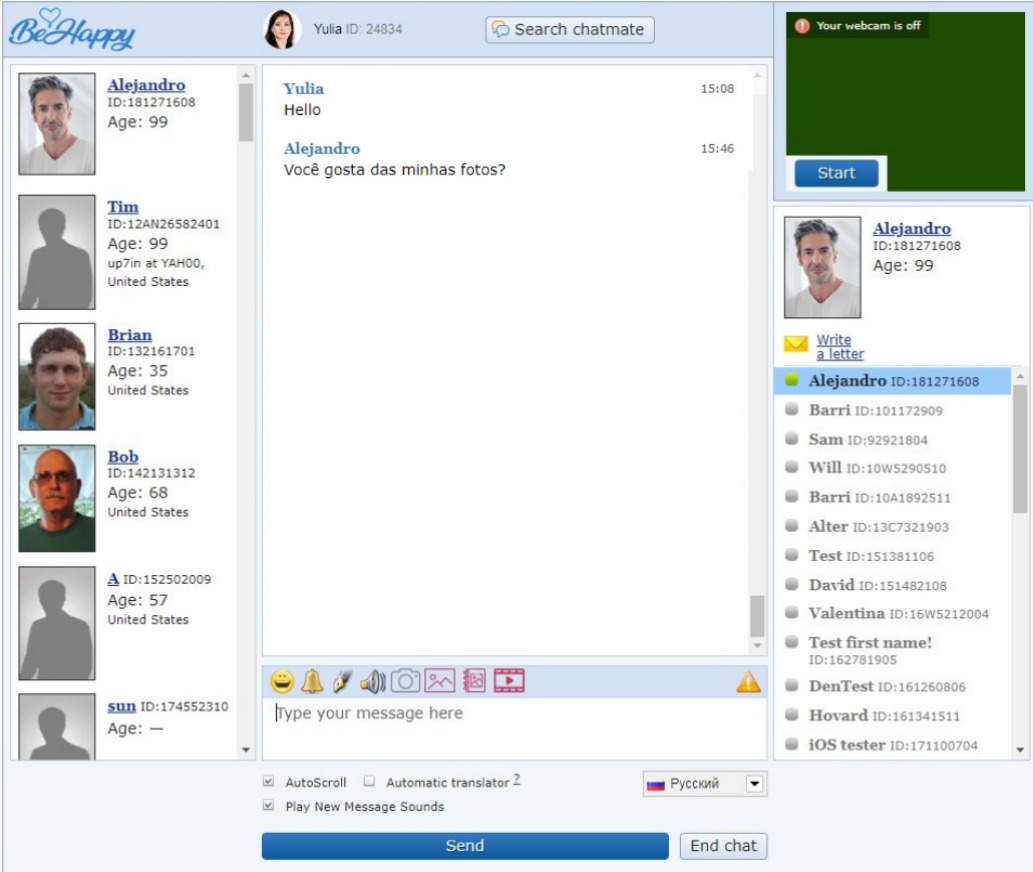
If a lady does not want to use the online translation services, then she does not need to turn on the automatic translator. If a lady has difficulty translating while communicating with a man in a foreign language, without leaving the chat she can easily translate individual phrases written by the man into her native language in order to understand what he is saying. Under each of the man’s messages there will be a TRANSLATE link.
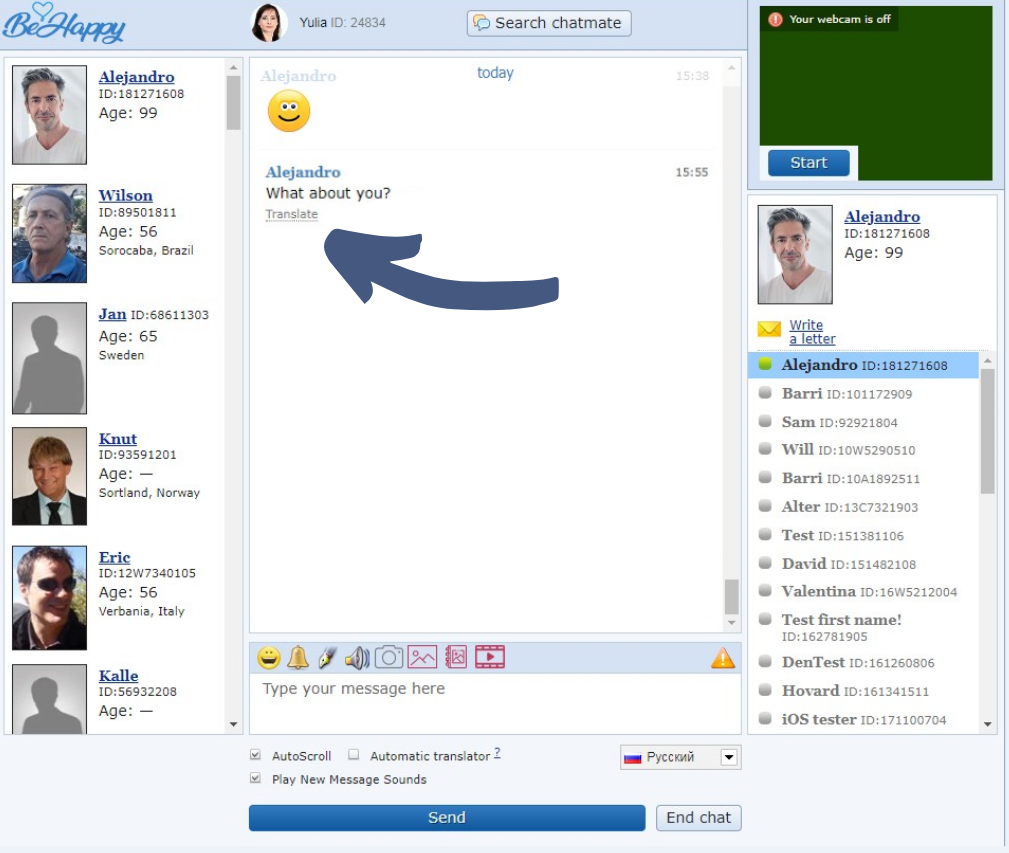
By clicking on a given word under a specific phrase written by the man during a conversation, the lady will see the translation of this phrase into her native language.